The AI revolution is here, and tools like ChatGPT are getting more powerful every day. OpenAI recently shared some insider tips on how to get the most out of the latest version of GPT-4, and it’s packed with features that can transform everything from your daily workflow to major business projects. Let’s explore the top four ways you can maximize GPT-4’s potential today.
1. Advanced Data Analysis: Understand Your Audience Like Never Before
GPT-4 includes a powerful data analysis feature that lets you handle complex data without needing a technical background. Imagine you’re hosting a webinar and want to know more about your audience. With GPT-4, you can upload a list of registered participants, analyze data like job titles, and instantly see which roles are most common among your attendees.
This feature is a game-changer for marketers, who can now use GPT-4 to dig deep into their audience data, helping them understand exactly who they’re reaching and tailor their content accordingly. With its Python-powered backend, GPT-4 can even execute custom code, making it possible to gain detailed insights at the click of a button—no coding skills required.
2. Custom Brand-Consistent Visuals with GPT-4’s Canvas Tool
One of the most impressive upgrades is GPT-4’s ability to work with visuals in a way that matches your brand. With the new Canvas feature, you can upload an image of your brand’s color scheme, and GPT-4 will apply those colors to charts, graphs, and other visuals. No more manually adjusting colors or consulting with a designer every time you need branded visuals—GPT-4 does it all.
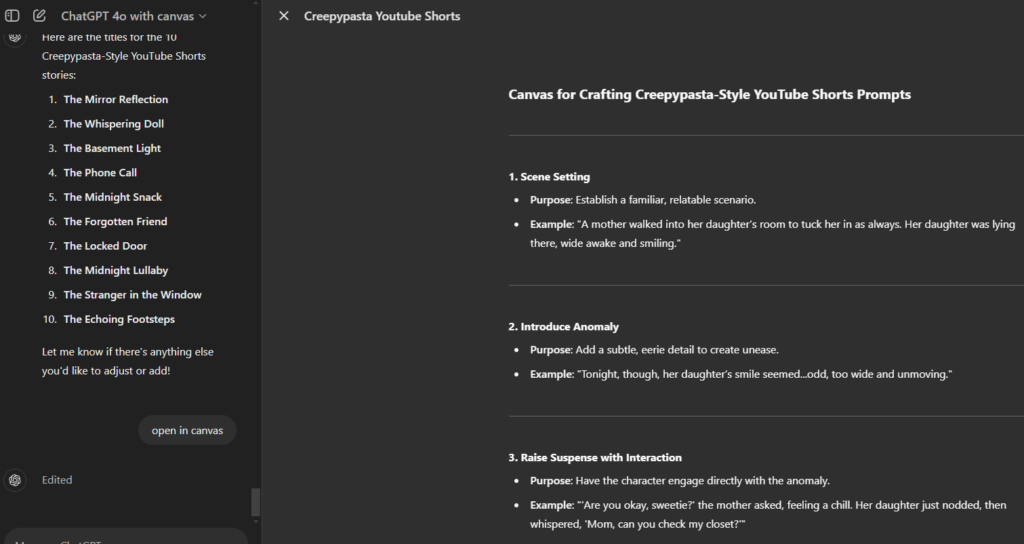
You can even make these visuals interactive, which is perfect for presentations or marketing materials that require extra polish. This feature is especially useful for teams who want to keep all their content on-brand without spending extra time on design details.
3. Editing AI-Generated Images with Inpainting
Creating visuals with AI isn’t always perfect, but GPT-4 includes an amazing inpainting tool that lets you “paint” over specific parts of an image to fix details. Let’s say you generated an image for a campaign, but the colors aren’t quite right, or there’s a blank area that feels off. With GPT-4’s inpainting tool, you can easily edit these details to fit your needs.
Imagine having a vintage-themed landing page and generating an image that almost fits. You can quickly add charts or other elements to the screen of a retro-style computer within the image, creating a complete, customized visual that’s ready for your landing page or presentation. This tool is perfect for marketers, designers, and content creators who want more control over their AI-generated visuals.
4. Easy Landing Page Creation Using Screenshots
Ever wish you could create a web page in minutes based on an existing design? GPT-4’s Canvas feature can make this happen. Simply upload a screenshot of a previous web page or mockup, and GPT-4 will analyze it and generate HTML for a new website that matches the design. This saves hours that might otherwise go into manually creating layouts or coding a page from scratch.
For example, if you have a screenshot of a previous webinar’s registration page, GPT-4 can turn it into a working HTML page that’s ready for customization. Whether you need to change titles, update speaker names, or make the entire page fit a new theme, GPT-4 can make these edits easily, letting you focus on the final touches that really bring a page to life.
What Else Can You Do with GPT-4?
GPT-4’s capabilities extend beyond these four features. You can use it for everything from translation and automation to deep research and coding. The possibilities are vast, especially when you combine multiple features. Whether you’re a marketer looking to analyze campaign data, a designer who needs brand-consistent visuals, or a business owner wanting fast, custom web pages, GPT-4 can help you work smarter and faster.
Ready to Supercharge Your Workflow?
These new features make GPT-4 an essential tool for any professional looking to stay ahead of the curve. Experimenting with GPT-4’s advanced features can give you fresh insights, save you hours of work, and help you create more impactful content.
Want to keep up with the latest on AI and how to use it to your advantage? Subscribe to our newsletter to get more tips, tutorials, and insights on how GPT-4 can transform your business. Don’t miss out—get the edge with AI today!
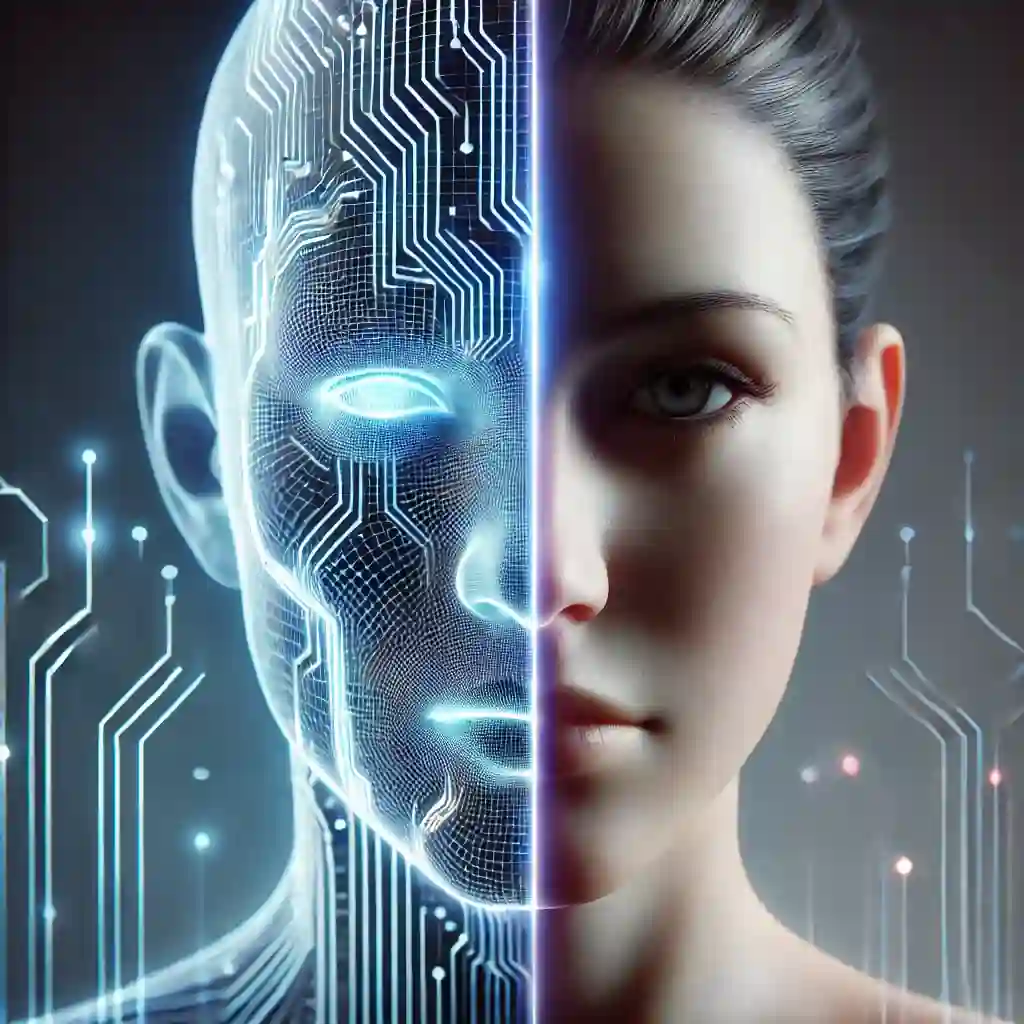
Leave a Reply